PS4 Error Codes List – Solutions To PS4 Connection Errors

Which one of the PS4 error codes did you get? In this report, we will help you figure out how to solve every one of the most frequent error codes.
It does not matter if you are users of PS4, PS4 Slim or PS4 Pro, the error codes are similar across all devices. Every device is prone to those annoying PS4 error codes, especially those that are not clearly self-explained.
That’s why we wanted to prepare this content to help you recognize the PS4 error codes and give you the necessary instructions so you can solve them on your own.
Table of Contents
Examples of General PS4 Error Codes
These error codes appear due to the malfunction of a specific aspect of the console, such as the connection to the Internet or something related to the personal information that appears in our profile.
There are many PS4 error codes that can appear in your console, but in this content, we will explain what they mean and how to solve the most frequent.
We remind you that you can also check our other report with PS4 errors and how to solve them, in which we help you with problems such as the blinking blue light.
The PS4 turns itself off, or PlayStation 4 ejects the disc. Without more, we leave you with the most frequent PS4 error codes and how to solve them.
Note: Some of the problems that we explain in this report may appear on PS4 in the form of several different codes.
It is important that you notice not only the code but also its explanation so that you can quickly find a solution.
Error code NP-39225-1
What it means: this is an error related to the Internet connection of the PS4 system.
Solution: First of all, if you want to solve the error code NP-39225-1, you should check the status of PSN and the status of the server of the game that you are playing at that moment through official sources.
If after checking that the servers are active the error keeps coming up, the next step is to check the status of your Internet connection.
To do this, you must go to ‘Settings,’ enter ‘Network’ and start the ‘Test connection to the Internet’ function. The last step is to adjust the configuration of the network, updating, if necessary, the router’s firmware to the latest version.
If the error code continues to appear, it is possible that the problem is from the local network, which is temporarily occupied, and, in that case, it is best to try again later.
Error code CE-37732-2

What it means: The downloaded file has not been installed in the system correctly.
It even warns us that it is possible that the data has been damaged during the download.
Solution: The first option that you should try to solve the error code of PS4 CE-37732-2 is to delete and download the file again.
To delete the file, you must go to ‘Notifications’ and then to ‘Downloads.’ Once there, you select the file that gave you an error and deletes it.
After deleting the file, now it’s time to download it again. In case the error occurred when downloading a patch.
You must select the game in the PS4 menu and press the ‘Options’ button to choose the option to ‘search for updates.’
If the error occurred during the download of a complete game through PlayStation Store, what you should do is visit your library and select the application of the error to download it again. Should there be an error CE-30005-8 which cannot start the application, we have the solution here.. Should there be an error CE-30005-8 which cannot start the application, we have the solution here..
If despite having followed the steps that we have explained the error persists, you should try to initialize PS4 by going to the initialization tab in ‘Settings’ and select the quick initialization of the console.
Once done, try downloading the content again. There is a specific case in which you must follow, in addition, other indications, and that is if you have previously changed the PS4 hard drive.
In that case, you will have to put back the original hard drive and install the software again, then download the content that gives you an error again.
Error code E-8200013A
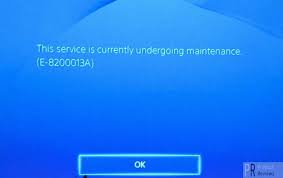
What it means: The PS4 error code E-8200013A indicates that a problem prevents us from accessing the PSN server.
Solution: This time it is not so much a solution that is in our hands but to not worry and check if the PlayStation Network service is at that time in maintenance.
It can also be that the traffic volume of the servers is very high, causing some slight problems.
In that case, you must wait a few minutes before going back to try PSN access.
Error code CE-32889-0
What it means: The PS4 error code CE-32889-0 indicates that an error has occurred in the game or application.
Solution: The first thing you have to do is to test your internet connection. If the error also occurs when connecting to PSN during the mentioned test.
Try again later, since it is possible that the servers are suffering some problems. In case your connection is fine, try to restart the application a few minutes later or remove the game disc and re-enter it on PS4 after a short wait.
Error code CE-34788-0
What it means: The PS4 error code CE-34788-0 may occur if the original hard drive is replaced with a new HDD. This usually happens during a PS4 update which affects the installation of the console system on a new hard drive using external USB or USB drives.
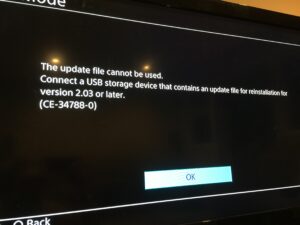
Solution: Fixing the PS4 CE-34788-0 error code when updating the PS4 is incredibly easy. All you have to do is Ensure that location and file names are correct and download the correct version of the firmware to the USB drive that you are trying to use to upgrade the PS4. Sometimes reinstalling new firmware can lose data however we can show you a CE-34788-0 fix without losing data.
You can also try again later, it’s not uncommon to see installations failing on PS4. Be patient and try repeated the steps again.
Error code CE-32889-0
What it means:The error message displayed does not give a clue on the cause(s) of the glitch, thus, you can be sure there is no specific or general cause of the error. A number of causes have been recognized as the cause of CE-34878-0 error, some of which are:
Outdated PS4 System Software
Outdated Game Software
Upgraded PS4 Hard Disk Drive (HDD)
Overloaded PS4 Cache
Internal System Issues
Solution: Two quick fixes are Restarting the PS4 System and Reinstalling the Game. It may be whether one of the library files of the game has been deleted. If these solutions do not work, we have a comprehensive list of solutions for the CE-34878-0 Error on PlayStation 4.
Error code CE-34335-8
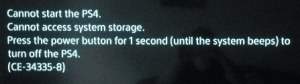
What it means: This is one of the most worrying error codes for players, and that is that it indicates that the system does not detect the PS4 hard drive.
Solution: So that you can solve the error code of PS4 CE-34335-8 in the simplest way possible, we believe that it is better to explain to you by steps what you should do.
First, you must turn off your PS4, unplug the power cord and remove the top cover. To do this, follow the instructions that Sony itself gives you in this link.
Afterward, you should check that the hard disk is installed correctly. How? Well, by extracting it, and re-inserting it in your PS4 again.
If, after completing the previous steps, the error code continues to appear, it is possible that your hard drive is damaged or that the system needs maintenance. What you should do then is to contact the PlayStation support service.
Error code WC-40360-3
What it means: The error code WC-40360-3 refers to problems related to the PlayStation Store when making a purchase.
Solution: The truth is that the solution can not be simpler, but it is no less true that in many cases when notices of problems in the PS Store, we usually leave the application with the hope that,
When restarting, it works correctly. Well, the solution to the error code of PS4 WC-40360-3 is to eliminate everything you have in the PlayStation Store shopping cart and try again a few minutes later.
Error code CE-30784-2
What it means: PS4 does not detect the USB device
Solution: First of all, you should check that we are introducing a USB device compatible with USB 2.0 and 3.0.
Then, you should check that the device is correctly inserted in PS4, and wait at least a minute before trying to access the content.
To solve the error code of PS4 CE-30784-2 it is important to check also that the device has no partitions, and if in spite of all the above mentioned, your USB still does not work, try to format the device in a PC before Trying again to play the data in PS4.
Error code CE-40306-3
What it means: If you think the error mentioned above code on PS4 means that there was an error when updating the PlayStation VR software.
It should be noted that this particular error can be represented by different codes (CE-40325-4, CE-40312-0, CE-40316-4 …),
So before proceeding to any solution check the message that appears together to the error code to know exactly what happens.
Solution: Before playing anything, check that PlayStation VR is properly attached and connected correctly (PS4, processor, and unit for the screen).
If everything is well connected and the problem continues, follow the steps below to update PlayStation VR correctly.
First of all, check that the console is correctly connected to the Internet and that both PS4 and PS VR have the latest system software.
If not, update the PS4 software in the settings tab, and then connect PS VR to update your software as well.
If the update does not appear automatically, you can go to ‘Devices’ in the settings tab and select the update within the PlayStation VR section.
Error code CE-30005-8
What it means: means that there was an error accessing the hard drive or the Blu-Ray / DVD drive.
Solution: remove the PS4 disc and check that it is not dirty, scratched or damaged.
If the disk is in good condition, you will have to rebuild the system database through option 5 of the safe mode.
You can get information about how to use the safe mode in this link. If in spite of all the mentioned the error continues,
It is possible that the system of PlayStation 4 is damaged and needs repairs, and in such a case what you have to do is to contact the service of the assistance of PlayStation.
Error code WC-40345-6
What it means: The information on the credit or debit card is not valid. It is a fairly frequent error code that can also be presented in the form of several codes that change their meaning but are always related to the information of the payment method.
For example, another message that may appear is the following: error code WC-40382-7 and “the stored credit card is not valid.”
Solution: To solve the error code of PS4 WC-40345-6 (and the other error codes related to the payment information), the first thing you should do is check if the credit card information you have on PlayStation 4 is correct, including the expiration date.
In addition, you must verify that the postal address of your SEN (Sony Entertainment Network) account matches the one shown in the statement provided by the bank.
It is possible that in search of a solution you have tried to add data more than once in a few hours, so it is best to wait another 24 hours before trying again to enter the data of your card.


[…] Make sure that your PS4 controller is not on any hot surface, as it could be the reason behind the no-load problem. […]
[…] note that if you have a paid subscription to PlayStation Plus, your PS4 will also back up your save games […]
[…] Source […]
[…] is also worth mentioning that the PS4 error CE-34788-0 may occur if the original hard drive is replaced with a new […]
[…] Java error code 1618 appears generally at the end of the process, and it will prevent you to complete the installation of the program. In this article, we will explain the causes of the Java error code 1618 and review some practical solutions. […]
[…] This means that your data has been compromised, so you may suddenly lose your data without warning. Unfortunately, PS4 internal hard drives usually cause this error. […]
[…] solutions to ce-34878-0 error on PlayStation 4 […]
[…] problems? It’s advisable to try to perform hard resetting if you have been a victim of the PS4 error CE-34788-0 when trying to […]
[…] out whether all your additional extra plugins are the issue by unplugging them. This could be your PS4 causing an error code, Xbox or any hdmi to vga converters or external device connected to your Samsung TV may be the […]
PS4 ERROR CODE CE-37553-3 OCCURRED WHEN LAST UPDATE 8.03 TRIED TO DOWNLOAD???