Error Code: 0x8007232b Windows 10 [Quick Fix]
 When trying to activate Windows 10, users may experience error code 0x8007232b. It is connected with the fact that the PC can not access the network.
When trying to activate Windows 10, users may experience error code 0x8007232b. It is connected with the fact that the PC can not access the network.
You need to change the connection settings and retry activation again. The developers of the Windows operating system recommend this. However, this method is not always valid.
Also, this error may occur when a user mistakenly activates Windows 10 Home or Pro and enters an activation key for the Enterprise assembly.
In this case, you need to enter a key suitable for the OS version.
Windows 10 continues the problem that has existed since Vista: If you want to manually activate an installation that was purchased through a volume license, then the process fails with a misleading error message. However, the latest version of the operating system offers a different solution than its predecessor.
Microsoft expects administrators to enable most Windows copies used in enterprises centrally and without user intervention using KMS or MAK. For this reason, the setup does not expect a product key to be entered but should be automatically assigned later.
As soon as one logs on to such a computer for the first time, it notifies the user of the due activation. In addition, all the functions for the personalization of Windows 10 are overridden, so that, for example, the desktop background can not be changed.
If a volume license of Windows tries to activate, the attempt with the error code 0x8007232B can fail. We’ll show you what the solutions look like.
Table of Contents
Error Code 0x8007232b is Due To Windows Attempting to Activate
The error can have several error messages.
Error message 1
Activation error: Code 0x8007232b / The DNS name does not exist.
Error message 2
The Key Management Service host was not found in the Domain Name System (DNS). Contact the system administrator to ensure that a Key Management service has been properly published in DNS.
Error message 3
Error: 0x8007232b
Description: The DNS name does not exist.
By default, volume licenses are deployed in enterprises and activated through the Key Management Service (KMS) or Multiple Activation Key (MAK) activation services. This usually works via a Microsoft or set up an enterprise server.
Without these two services, activating a volume license may fail. You can try to solve the problem by manually entering the key. Ways to fix error 0x8007232b in Windows 10
Solution # 1
To fix the error code 0x8007232b when activating Windows 10, you must perform the following steps in turn:
- Disable anti-virus protection and Windows firewall. They can block PC access to the Microsoft site.
- Click “Start” and select “Command line (Administrator).” Enter the following command in the console: “svbs / ipk activation key.” To find out the activation key of the previous version or the current one, you should use the recommendations of the article by reference.
You can also activate the system using the Parameter settings. To do this, click “Start,” “Settings,” “Update and Security.”
Go to the section “Activation” and click “Change Product Key.”
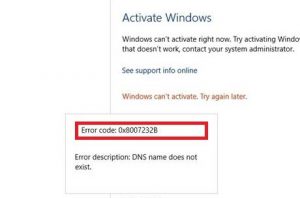
Checking network connections. In the new window, enter the product key and click “Activate.”
After that, restart the computer. It is also worth noting that if the error 0x8007232b occurred during the activation of Windows 10, you should try to activate the system in a few days.
Solution 2: DNS Troubleshooting
In many ways, this simple problem with the network, and instead of performing complex tasks, perform a small process of troubleshooting the network. Windows 10 comes with an integrated troubleshooting tool. Go to ” Settings “> ” Update and Security “> ” Troubleshooting ” and on the right click on ” Network adapter.” Also, I advise you to try to clear the DNS cache but do not disable it.
Solution 3: Verify KMS Host Installation
If you are an administrator, you need to confirm that the KMS host exists on the network where the client is connected.
Since KMS servers must mark their presence through Service Resource Records (SRV), make sure that DNS publishing is enabled (by default).
Solution 4: KMS Point Client for KMS Host
If the computer cannot connect to the KMS host, then you can direct the KMS client to the KMS host. To do this, open a command prompt as an administrator and enter the command slmgr.vbs /skms <kms_host_name>. SLMGR is a software license management tool for Windows. This is a Visual Basic script, so “.VBS” is at the end. This tool allows the administrator to configure licensing on any Windows server.
Solution 5: Install MAK
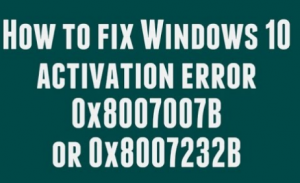 MAK means multiple activation keys. If for some reason the KMS keys do not work, and you need to activate Windows without any further delay, you can get and install MAK, then activate the system.
MAK means multiple activation keys. If for some reason the KMS keys do not work, and you need to activate Windows without any further delay, you can get and install MAK, then activate the system.
MAK keys must not pass through an internal server.
Windows Activation Server directly activates it, and therefore it should work fine. Remember that MAK keys cannot be recycled and, therefore, can become a costly affair.
If the computer is reset to its default settings or Windows is reinstalled, the number of activated devices is not returned.
Solution 6: Activate Product Key
- Opens the settings (shortcut: Windows + i).
- Go to: Update and Security> Activation> Change Product Key.
- Follow the instructions on the screen and confirm the activation.
Solution 7: Enter Product Key
Alternatively, you can enter the product key at the command prompt via the slmgr script :
- Opens the command prompt with administrator rights.
- Type in: slmgr -ipk xxxxx-xxxxx-xxxxx-xxxxx-xxxxx
- Instead of the placeholder (x) you enter the product key.
If necessary, restart and check whether Windows is now displayed as activated.
Did you like “Solution: 0x8007232B error on Windows activation attempt?
For other solutions to Windows based server errors:
- Socket Error # 10060 Connection Timed Out Error [Fixed]
- Server Ip Address Could Not Be Found Error Windows 10
- Dns Server Not Available In Windows 10 [Solved]
Write us in the comments or share the article. We look forward to your opinion – and of course, you are welcome to follow us on Facebook and Twitter.

