Youtube Error 503 Solved In Less Than 10 Minutes
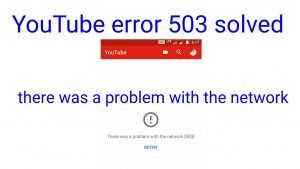 While browsing on the internet, one is bound to encounter different technical hitches.
While browsing on the internet, one is bound to encounter different technical hitches.
The most common failure on Youtube is the ‘Youtube error 503’ message that pops up when an end-user tries to access a page that is temporarily unavailable.
The error, which is an HTTP status code, is an implication of a server’s unavailability at that specific moment.
We explore five different solutions that can help in solving this problem and how to apply the fixes to ensure that you can browse comfortably on YouTube at any time without bumping into anymore YouTube Server Errors..
Moreover, we provide a step by step guide to the 503 error solving process that you can use as your YouTube browsing companion.
Table of Contents
Causes of YouTube Error 503
The most common cause of the error is a server’s unavailability or reach-ability at that moment.
The server status may occur when the traffic directed to the server is too high, and the incoming requests overwhelm the server.
In other cases, maintenance practices on the server side of the web can lead to its unavailability.
However, the 503 error is a temporal technical hitch that only causes delays, and in most cases, its resolving happens after a short time.
Additionally, denial of service attacks could lead to the 503 error as they work to flood the server with traffic.
which prevents users’ requests from reaching the server. The lack of a server response then generates the 503 error to users and in this case.
Solving the issue may take a longer time than is expected.
In random cases, incorrect programming of a website’s content management system could cause the error and in such instances, solving it may take a more extended period.
The 503 error message may display in various ways that depend on its configuration on the server that shows it.
However, the commonality among all displays is the code 503, and that dictates the HTTP service code error that has occurred.
Solving the YouTube 503 Error
The 503 error is a server-side technical issue, and there are different ways of ensuring success as you resolve the issue. They include:
Refresh the page
Since the most common cause of the error is the fact that a server is overwhelmed with requests, refreshing the page by clicking on ‘reload tab’ or simply pressing the F5 key may solve the issue.
The error is temporal and trying out the page again may work.
Restart your router, computer and DNS Server
Rebooting of networking devices is a possible solution if the error message displayed is the “service unavailable- DNS failure.”
While in most cases the 503 error occurs due to issues on the website that you visit, it is possible that the DNS server configuration issues may be the cause of the failure.
Restarting your router at this point may solve the 503 error that displays on your you tube site.
Moreover, rebooting your PC may help to address the issue in cases when the DNS configuration on your computer contributed to the error.
Reload the page after some time
Since the problem is common on sites that experience high volumes of traffic at a time, it is prudent to try accessing the page after some time.
The action may give time for the website traffic to reduce and hence to guarantee the server’s availability.
Therefore, waiting out before trying to access the page could solve the issue.
Contact the website directly for help
In most cases, it is possible that a site’s administrators may have the knowledge of the error but letting them know about the hitch may help out.
Contacting a website’s administrators is possible through the contact information usually available on a ‘contact us’ page.
Sometimes, reaching out through their social media platforms may act efficiently to help in reaching out to the relevant people who may be of help in solving the issue.
Waiting for the problem to be solved
Sometimes the YouTube error 503 may persist for longer periods than is expected.
In such cases, Google’s server could be the problem, and this means that as a user, you cannot solve the issue.
After trying the above-provided solutions with no success, patience is the solution.
Notably, the possible solutions to the most frustrating error on YouTube are interconnected.
Thus, in cases when one of the provided answers does not work, it is time to try the next solution.
Ensure to follow the provided solutions until the efforts prove futile before making an escalation of the complaint to the relevant people.
Step by step guide to solving the 503 exception on YouTube
The most common solution to YouTube error 503 is to refresh the page and restart your devices. To address the issue, ensure to follow the steps as below:
- Click on the reload tab to refresh the page. Clicking the F5 key or pressing the Ctrl+R keys will help to restart the page.
- Restart your devices, which include, the DNS server, computer, router, and modem. The most widely recognized reason for the error is if the DNS server has a problem and in such cases, a message about the DNS failure will accompany the 503 error to implicate the issue.
A Faulty DNS and router configurations could lead to the problem that displays when users attempt to access Youtube site.
In cases when the cause is due to technical hitches with a selected DNS server, the website administrators can use a different server to reduce the downtime of the site as they work on the faulty device.
A little technical knowledge is a plus when restarting DNS servers and routers to ensure that no more complications occur in the process.
To reboot your computer, you need to click the start button and then select ‘restart’ on the power options.
However, restarting the devices works well to restore access to Youtube in the cases when the cause of the issue is basic.
It is important to note that patience is a crucial virtue of exercising in case of a Youtube error 503 encounter.
Read: How to Fix YouTube Playback Error Quickly & Effectively


[…] 500 still exists, the YouTube server may not be active for any reason. Other similar errors is the Server 503 Error on Youtube.. Other similar errors is the Server 503 Error on […]