How to Fix MSVCR120.dll is Missing Error [Quick Solution]
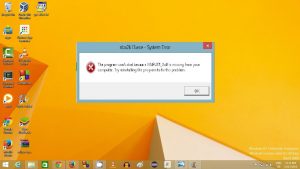
Greetings to you dear friends! If you run a program or game (for example Sims 4 or XCOM 2 or another game). You encounter an error of this format. The program cannot be started because there is no msvcr120.dll on your computer”.
Do not worry, and this message usually appears when the file is missing or damaged in the system.
There are such similar errors that pops up while accessing a file, which includes, msvbvm50.dll missing error and msvcr120.dll missing error.
I can say one thing that any problem can be solved, and this is no exception. In this article, I will talk about msvcr120.dll, what kind of error it is, how to fix it, as well as the reasons for its occurrence. If you want to know more about msvbvm50.dll then you can check this article on How to fix and download msvbvm50.dll.
Table of Contents
Content Of The Article:
What the error msvcr120.dll
How to fix the msvcr120.dll error
Download and install Microsoft Visual C ++ 2013
Download the missing file msvcr120 dll
Reinstalling problem software
Conclusion
Before proceeding to the action, first I will tell you what the file is and what it is for.
What the error msvcr120.dll
Initially, I said that the cause of the error is simple – there is no msvcr120.dll file that is included with Microsoft Visual C ++ 2013.
This package is necessary for the functioning of many programs and toys written in the Visual C ++ programming language (Sims 4 doesn’t matter, or XCOM 2 and another game), and the DLLs in it are meant to ensure their proper operation.
The msvcr120 itself is installed on a computer together with other programs, and it is not included in the standard Windows OS. And the user needs to download and install on his PC independently.
If we talk about its location on the computer, it all depends on the bit depth of your Windows.
C: \ Windows \ system32 (for 32-bit Windows)
C: \ Windows \ SysWOW64 (for a 64-bit version of Windows).
Initially, you could install the dll for Windows 7 on a PC together with a game or program, in most cases, the required package with a set of libraries for the normal operation of the software is included.
But sometimes not. And there is also a high probability of deleting the msvcr120.dll file by the user himself while removing other software. Or with the intervention of antivirus, which is also very often the case.
We reviewed with you what the msvcr120.dll error is and when it appears. Well, now let’s figure out how to fix it and bring the PC back to normal.
How to fix the msvcr120.dll error
Before turning to the solution of the problem, I will say that there are three main methods of eliminating the bothersome error msvcr120.
Below I will describe in detail about each in more detail. Only the whole point is, one helps the first method, the other the second, the third is not one.
I’m not all-powerful, I’m just learning, I hope these solutions will help you. They drove.
Download and install Microsoft Visual C ++ 2013
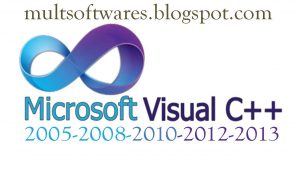
The most effective and easy way to solve the msvcr120 error is to install Microsoft Visual C ++ 2013 on your computer.
If you already have it installed, you should remove the old one through the control panel and install a new one.
Note! You can check the bit depth of your operating system like this: simultaneously press the Win + Pause keys.
In the window that appears, look at the line with the name “System Type,” it contains the necessary information.
Set a tick near the file, we need (you can select everything at once). The selected file directly depends on the bit depth of the operating system installed on the PC.
For an OS version of 32 bit, the files will be named like this: vcredist_arm.exe and vcredist_x86.exe.
But for the version of OS 64 bit, you need a file: vcredist_x64.exe. After selecting the files, click on the button “Next,” it is located at the bottom right.
In some cases, it is necessary to install a 32-bit package on a 64-bit OS.
After the file is loaded, install it as a normal program. At the end of the procedure, restart the computer. And try the problem software, the error msvcr120 should disappear.
If the problem persists, use the following method.
Download the missing file msvcr120 dll
The first method did not help you, or you do not want to download Microsoft Visual C ++ 2013 in full?
Then you just need to download msvcr120.dll separately and attach it to the system folder, so you fix the error.
By the way, you can download the file not only from the official Microsoft site but also from other trusted sources. I suggest you msvcr120.dll download for Windows 7, 8, 10 from the link below.
After downloading, you need to upload the file to the system directory and register it.
The only disadvantage of this method is the hypothetical presence of danger.
After all, not all of us are experienced programmers, and we can download a file by mistake to install a malicious program on a PC – it’s a virus. But if you are a user with experience, then it does not threaten you.
Or you can find and use the online dll search service. Following the link ru.dll-files.com. This is where dll download is free.
On the site type the name of the file you want to find, and then download for the desired bit depth. So that you do not waste your time, I copied direct download links from the site.
Many will be asked: “And where to throw the file then?”
For Windows 7 x32, copy the files to the folder C: \ windows \ system32 \
For Windows 7 x64, copy the files to the folder C: \ windows \ SysWOW64 \
Next, we need to register the downloaded file. Run the command prompt as administrator, and paste the line:
if the system is 32Bit – regsvr32 C: \ windows \ system32 \ msvcr120.dll
if the system is 64Bit – regsvr32 C: \ windows \ SysWOW64 \ msvcr120.dll
After all the manipulations, try to start the problem game or program.
Also, I will give one more practical advice – copy the downloaded msvcr120 to the folder of the installed program, which attempted to fail when trying to start (in some cases it helps).
Reinstalling problem software
We all often faced with the fact that after reinstalling the problem game program, it again started to run without errors.
The reason here can be simple – the downloaded game contains a pirated Repack. You can try to download the repack from another developer; it often helps.
Remember! Download software and games only from trusted sources. Thereby you protect yourself from many problems.
Conclusion
Well, we got to the finish line with you. As you can see, getting rid of the error is not so difficult, the main thing is to understand the essence of its occurrence and react correctly in time.
In the overwhelming number of situations, simply install the new Visual C ++ 2013 package from Microsoft, and the problem will disappear.
If this option does not help, then we need to download msvcr120.dll and register it as a new system file. And don’t forget to check your PC for malware. Successful battles in your games and good!

