What Is Error 404 In Google Chrome? How To Fix It [Solved]
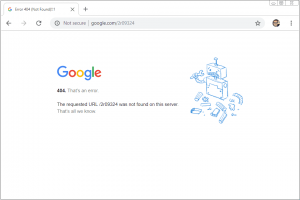 Sometimes, looking through the pages on the global Internet, you suddenly get a message on your monitor: “Error 404. Not found”.
Sometimes, looking through the pages on the global Internet, you suddenly get a message on your monitor: “Error 404. Not found”.
Even if you are not at all guided by what it is and why it happened.
There remains an unpleasant residue from the fact that you did not get to the right page, doesn’t it?
Basically, users go back, or simply close the tab, but the most curious immediately begin to search the Internet for a solution to this problem and the reasons why it arose.
This is especially true of webmasters who are faced with this problem. We will talk about this problem in today’s article.
Table of Contents
What does 404 error mean?
Error 404 “Not found / Not found” – this is the HTTP response code that occurs as a result of unsuccessful “communication” of the client with the server.
In this case, the client was ready to exchange data with the server, but the second one could not find the data on request.
The “Not Found” error should not be confused with other errors related to the server.
If you hit 404, this does not mean that this resource will always be unavailable for viewing.
Perhaps in the near future, the page will be available, but not in the form that before.
An interesting fact – each figure in the number 404 has its own meaning:
- 4 – the client incorrectly indicated the address of the resource;
- 0 – typo in the spelling of the address;
- 4 – the resource is not assigned to any of the servers.
What are the reasons why you get a 404 error message?
Error 404 is an HTTP status code, which means that the page you are trying to view cannot be found on this link.
Technically a 404 Not Found error is an error on the server side and is shown to the user when you type the wrong page address or this page has already been deleted or moved.
Usually, accurate information on why nothing is found is not provided, since there can be a great many reasons.
But for example, the Microsoft IIS web server sometimes gives more specific information about the reasons for 404 Not Found by adding a suffix after the number.
For example, HTTP Error 404.3 – Not Found, which means MIME-type restrictions.
In short, the most common reasons for error 404 are:
- This page has been moved to another address.
- Errors were made in the spelling of the url of the page, the “broken” link.
- Incorrect server operation.
- The page was completely removed.
What to do if you hit page 404?
If you hit the page with error 404 “Not found”, then you should not worry, even a beginner can handle it.
The main thing is to find the cause and act point by point. How to solve this problem?
- Carefully check the spelling of the address of the resource. See if there are any extra characters, for example, dots at the end of the url. If there is, then fix it manually and try to visit the resource again.
- If another user dropped you the address of the resource, tell him that the link is not working and ask him to check the spelling.
- With a similar request, you can contact the administrator of the resource you need. In most cases, you will receive a new, working link to the page.
- If you are trying to open a page from your saved bookmarks in the browser but knocks out a 404 error, try accessing the desired site and try accessing the desired page through its main menu This will always work if the link stored in your bookmarks is outdated or has changed.
- In case you could not find the cause of the 404 error and its solution, you can write to the support service specifying the necessary information.
What if you are a website owner with a 404 error?
- If you are the owner of the site and a 404 error occurs during the transition, check that the FTP (file transfer protocol) contains the .htaccess file in the root of your resource. Often it changes and can be in .txt notepad format, in which case its name needs to be changed to .htaccess
- Check out the material that is published on the site. Sometimes, through negligence, you can put the status of the article “On Approval” or “Draft.” In this case, go to the control panel sites and find these articles. Correcting error 404 is easy if you restore the status to “Published”.
- Duplicate pages. Check the URL of your page. After migrating the files, it may well happen that duplicate pages will be deleted. For example, your site has the following address: https://error4xx.com/category/post-name/. You decided to remove the “category” crutch. Now you have https://error4xx.com/post-name/, which means the first link no longer exists.
- For the convenience and loyalty of users, pre-configure the 404 error page to offer the user options for navigating your site. Otherwise, there is a risk of losing visitors altogether.
These are the basics of the 404 Not Found error. And remember that the 404th error is mostly an error on the server side.
And therefore you shouldn’t get hurt about the page that hasn’t opened, but just look for analogues.
But if you are sure of the page and its content is archival, and there are no analogues for it.
Then try to open the page from the search engine cache or, in extreme cases, try your luck in WebArchive. Good luck!
We hope that all the information mentioned above was useful for you and accessible for perception. And of course, we wish fewer of these evil errors 404.


[…] Click Here To Learn What Is 404 Error On Chrome? […]