How To Fix Err_connection_timed_out On Windows 10?[Solved]
 Modern Internet browsers and systems connecting to the World Wide Web.
Modern Internet browsers and systems connecting to the World Wide Web.
Although they are high-tech developments, nevertheless, very often when you visit any web resources.
As well as while working on a local network, you may receive an error message ERR_CONNECTION_TIMED_OUT.
What to do in this case? We will try to consider the method of eliminating such a problem briefly.
Table of Contents
What is ERR_CONNECTION_TIMED_OUT error?
First, consider what it is all about. If we approach the translation of this term from English, then, roughly speaking.
it can be interpreted as interrupting the connection due to the expiration of the waiting time and waiting for what, you ask?
The fact is that when you enter a page on the Internet or when you access a local computer terminal connected to, say, a home or corporate network, a request is sent to the server.
When a response is received, either the webpage is loaded, or the remote computer is accessed.
The nature of access of this type is such that it sets a certain period of time allotted to receive a response to a request.
If this time is exceeded, the system and informs the user that the connection is interrupted and displays a notification ERR_CONNECTION_TIMED_OUT.
What to do and how to get rid of such a situation, we will now figure out, having simultaneously considered the main reasons for its occurrence.
Why does an error message occur?
First of all, you need to distinguish between types of errors clearly. There are two interpretations of messages.
The first position described above is, as it were, a general (standard) one, but there is one more thing related to the appearance of the error net :: ERR_CONNECTION_TIMED_OUT.
Here you can also say that the error is related to the violation of the network connection. And it equally concerns both local networks and Internet connection.
Often the cause of such errors may be an unstable connection because the constant interruption does not allow to receive a packet of response data in full.
A very common situation is with online games that use the multiplayer mode.
It is clear, because, with fairly high popularity of the game and a huge number of players currently connected to the game server, the latter may simply not withstand such a number of simultaneous requests.
This is somewhat reminiscent of known situations with DDoS attacks when too many simultaneous calls trigger server disruption.
Sometimes the appearance of such an error may be due to the functioning of antivirus software or the built-in firewall of the Windows Firewall.
Such security tools may erroneously identify web site data as potentially unwanted or dangerous content, although in reality, it is not.
In some cases, the error may be due to incorrect configuration of the proxy server in the system or attempts to anonymously access the Internet through online proxy servers in order to hide its true IP address.
For all these situations, there is a solution. Consider each of them.
Error ERR_CONNECTION_TIMED_OUT: what to do?
If an error occurs when trying to access a website, the easiest way to get rid of it is to re-enter after a certain period of time.
By the way, quite often such errors appear in the Google Chrome browser.
In general, it is better to reboot the computer system along with all installed routers such as ADSL modems or Wi-Fi routers.
Note that after a shutdown, it is advisable to wait at least 10 seconds for resetting the settings of the routers.
In the case of games or content blocking by Windows security systems or antiviruses, you must make a list of exceptions (allowed sites) game resource or site that is supposed to work with.
As for proxy servers, as a rule, they are not used in the basic settings.
In this case, in network connections, using the network settings, you need to remove the check mark from the “Use a proxy server” line.
If a similar situation arises with the connection in local networks, you can use the option “Do not use a proxy server for local addresses.”
If the proxy is still used, you need to contact the provider and get the correct personal settings.
Method # 1 Reset Internet Connection
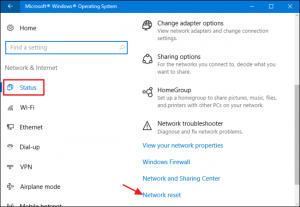 Your first action in this situation is to reset the network connection. You can do it as you like.
Your first action in this situation is to reset the network connection. You can do it as you like.
If you are using a router, then disconnect it for about a minute, and then reconnect your computer to the network again.
If you have a wired connection, then simply unplug the cable from the computer, and then plug it in again. Well, helped?
Method # 2 Update IP and Winsock Reset
If normal resetting the network connection failed to achieve anything, then proceed to more drastic methods. Now we will try to update your IP and reset Winsock.
- Right-click on Start and select “Command Prompt (Administrator)”.
- Then type the following commands in the line and press Enter after each one of them:
- ipconfig / release
- ipconfig / all
- ipconfig / flushdns
- ipconfig / renew
- netsh int ip set dns
- netsh winsock reset
- As soon as you finish entering these commands into the Command Line, you will need to reboot your PC to post the changes to it.
This method is one of those that most often help users with network problems and in our case ERR_CONNECTION_TIMED_OUT.
Method number 3 Transition to a public DNS server
 The next fairly effective way is to go to public DNS servers. There are many public DNS, but we will use the most reliable and popular – DNS-servers from Google.
The next fairly effective way is to go to public DNS servers. There are many public DNS, but we will use the most reliable and popular – DNS-servers from Google.
- Right click on Start and select “Network Connections.”
- Then click on your network connection twice and go to its “Properties.”
- Click the component responsible for the protocol of the fourth version of the Internet and double click on it.
- Check the box for manual entry of DNS servers.
- Enter 8.8.8.8 in the top field. , and in the bottom – 8.8.4.4.
- Then click OK and close the window.
As soon as you set up the necessary DNS servers, try to access a previously unavailable resource and check if the ERR_CONNECTION_TIMED_OUT error has been fixed.
That’s all about connection problems and situations when an ERR_CONNECTION_TIMED_OUT error occurs.
As you can see, there is nothing terrible in this, and the ways to correct such seemingly impartial situations are quite simple.
Just sometimes you need to pay attention to each specific case, find out the root cause and apply this or that solution.

