How To Fix Wow Error 51900319 [Quickly]
 According to Blizzard’s support, this “WOW51900319” error is a generic “disabled” error code.
According to Blizzard’s support, this “WOW51900319” error is a generic “disabled” error code.
Some of these complaints, according to Blizzard, are “removed from WoW,” “disconnected from World of Warcraft,” and “disabled with error BLZ51900075.”
We find many solutions to this error in the hope that they, in turn, will be able to solve the dilemma. (There are no guarantees!)
Blizzard explains that this error may have several causes. However, there are some solutions that can help you solve the problem.
World of Warcraft is a thrilling online game described as MMORPG, which simply means “massively multiplayer online role-playing game” and is currently one of the world’s most popular MMORPG.
This game was released in 2004 by Blizzard Entertainment and since its emergence into the world of online games, it has gathered millions of gamers into its domain. And so what is WOW51900319?
This error code according to Blizzard Entertainment support group is an all-encompassing description for “You have been disconnected”.
That is, your computer system (or any other device you use to play the game) is no more in connection with World of Warcraft game server. In other words, this error can simply be likened to the usual Error 404 you get on your web browser when there is no internet connection.
But more than just a network error, as this error could still occur even when there is an internet connection, there are many other factors that could cause wow51900319 error.
In this article, I will walk you through the possible causes of this error, procedures on how to fix them and various steps to take in order to prevent any other subsequent occurrences. Alright, let’s jump right into it.
Table of Contents
#Wow Error 51900319
First Solution (FPS Correction)
A popular solution comes from a blogger from Epinionated, who says that the problem for him is related to the problem of frames per second.
The solution is to ensure that the background FPS option is selected and set to 30 frames per second.
Changing this maximum background FPS speed to 30 in World of Warcraft was a functional solution for many users who fixed the error.
Lower the Foreground FPS
To lower the foreground FPS, follow the steps described above to step 4, the proceed as follows:
- Locate an option named Max Foreground FPS, and click on the check box beside it.
- Use the slider to lower the default Max Foreground FPS value.
The thing here is that there is no specific value that fixes the error for all users and so you will need to lower the value bit by bit and check if the error is fixed.
Setting the Max Background FPS
This option has gotten many votes by gamers who had encountered this error before. This involve setting the background FPS to 30fps in World of Warcraft. To do this:
- Go to the Game Menu by clicking on the Menu icon.
- Among the options in the menu, click on the option named System.
- At the top left corner of the system options, click on the tab named Advanced.
- At that same page, another pane will be opened at the right side for the Advanced System options.
- Among the list of options displayed, you will find an option named set Max Background FPS, click on the box beside it.
- Afterwards, the slider in front of the check box will be enabled for you to set the FPS.
- Move the slider to set the Max Background FPS to 30FPS.
Restart your game and it should now work properly. Nevertheless, if that doesn’t seem to work out, try the second approach.
Second Solution (closing Battle.net session)
World of Warcraft player said that he could correct the error while landing and leaving Battle.net.
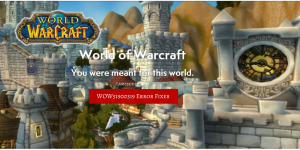
If you are facing problems with your computer, you should try Advanced SystemCare (click here for more information). CNET describes it as the “Swiss Army Knife for the PC.” After downloading, you will receive a set of optimization tools that include an uninstaller, one-click registry fixes, defragmentation programs, and more.
Third Solution (Reddit Network Fix)
Reddit has found a popular solution.
This refers to playback on a connected 4G LTE connection.
Disabling the option “Optimize network for speed” in “System”> “Network Settings” leads to a longer shutdown delay, which eliminates the error in the group of Reddit WoW players.
Fourth Solution (Battle.net Specifications)
This fourth solution deals with various technical fixes in Battle.net.
According to Battle.net, this error message appears every time your game loses connection with World of Warcraft servers.
It is recommended to use the Twitter @BlizzardCS account for server status alerts. They also recommend contacting the technical forums of Battle.net for more information. If your Twitter account does not inform you of problems on the active server, continue with connection and latency problems. If this fails, contact customer support directly. Some technical fixes can be found below (step by step Battle.net):
- Restart the user interface to ensure that your files and add-ins are not damaged.
- Reboot network devices to ensure that your modem is not overloaded with data.
- Release your IP address, update your IP address and clear DNS to resolve problems with the Internet.
- Make sure your drivers are updated to resolve compatibility issues.
- If you are using a wireless connection, optimize your network connection to avoid problems with the connection.
- Close programs in the background to resolve potential software conflicts.
How to reset your user interface
 Resetting the user interface to the default settings solves various display and interface problems.
Resetting the user interface to the default settings solves various display and interface problems.
- Exit World of Warcraft completely.
- Remove add-in administrators to ensure that deleted add-ins are no longer being added.
- In the Blizzard Battle.net desktop application, click Settings, and select Show in Explorer (Windows) or Show in Finder (Mac).
- Open the World of Warcraft® folder.
- Now the Cache, Interface and WTF folders have been renamed to CacheOld, InterfaceOld and WTFOld.
- Then restart World of Warcraft for the changes to take effect.
If you are using Windows and still have problems, continue using the following methods to delete specific files in the Virtual Store directory.
Note. This directory may not be available on your computer. If this is not the case, you will get a Windows error, and you can skip the steps below.
- Configure Windows to show hidden files and folders.
- Press the Windows key + R, copy the following line and paste it into the “Open” field:% localappdata% \ VirtualStore \ Program Files \ World of Warcraft \
- Then select OK.
- Open the \ Program Files folder, if available, and locate the \ World of Warcraft folder.
- Open this folder and delete the folders Cache, Interface and WTF.
- Then close Windows Explorer and restart the operating system.
Fifth Solution (Ethernet cable testing)
 The creator of the video is personable; nothing is worse than separating from WoW during the campaign.
The creator of the video is personable; nothing is worse than separating from WoW during the campaign.
If you get a picture with an error and a group of numbers, what do these numbers mean? He says that Blizzard is easy to criticize for anyone who cannot play online, but warns that maybe we should look for another reason caused by the user.
This may be a Blizzard bug: your servers may be overloaded, which is often the case at the beginning of an expansion when many people enter the game. However, this can also be a problem with your PC. Your video resolution may be set too high, and your computer may not cope with this, or it may be your internet connection.
The creator explains that the Internet connection should not be very fast, but it should be stable.
YouTuber says you want to use an incoming connection and play with a wireless connection. Although most Wi-Fi connections can be very good, stability can be an issue.
If you often get this error, you should experimentally consider a potential Wi-Fi problem with an Ethernet cable.
Other Possible Causes of WOW51900319 Error
Although the description of the error message (code) suggest problem with the internet connection as the cause of this error. But in the actual sense, there are diverse underlining factors that could cause this error to occur. Some of which are:
- Bad Internet Connection
- Server Overloaded
- Inappropriate Game Settings (FPS settings)
- Incompatible Software
- Technical glitches
- Other random issues
Change the FPS/fps Settings
FPS in gaming is an abbreviation for First Person Shooter and fps on the other hand is an abbreviation for Frames Per Second. In a simple term, fps is a measure of the number of frames your device’s graphics card is able to render per second and/or the number of frames your monitor can display per second.
There are two changes that can be done to FPS settings in World of Warcraft to clear the wow51900319 error. These changes are:
Conclusion
According to our research, this seems to be a constant problem, as players blame Blizzard, and Blizzard disappointedly believes that this is a problem for the user. Check out other wow error codes.
In any case, we recommend that you follow some of the above solutions and open a request to the Blizzard support service or Battle.net to see if they can provide additional help to fix the WOW51900319 error.


[…] How To Fix Wow Error WOW51900319 [Quickly] […]