Best Facebook messenger spy app for iPhone
Table of Contents
What is he Best Facebook Spying App for iPhone?
One of the main operative applications is Spyine which is a Spyware that helps you read Facebook chats. It is a monitoring application.This Facebook Messenger hack works on iPhone, iOS and Android. Facebook messenger spy apps for can be for parental control purposes, protection from identity theft or employers who wants to watch over their team members to ensure they don’t waste time chatting with friends on company devices.
Spyine has a wide scope of capacities, so you can have an incorporated way to deal with checking your girlfriend’s online actions. Spyine permits the following:
- Approaching and active calls.
- Sent and got messages. There is likewise a capacity to screen erased messages.
- Moment couriers, for example, Instagram, FB Messenger, WhatsApp.
- Know whether your sweetheart is truly grinding away, or she went out on the town with someone.
- Monitor each photograph and video spared or taken on the gadget.
- Understand what sites your girlfriend visits regularly; ensure that these are not sites with unequivocal substance or dating locales.
Benefits of a Facebook Messenger Spy App for iPhones
1. Access To Their Facebook Messages
With Spyine, you can see whom your accomplice is conversing with on Facebook and the talks’ substance. You will be able to monitor all their actions on Facebook Messenger including the specific date and time for each discussion.

2. You Can Track Their Chats Without Being Caught.
Spyine is a worthy application to find out if your girlfriend is cheating on you. This application gives you complete cover, permitting you to follow your accomplice’s visits in a secrecy mode. You will screen them, however long you need. The application works out of sight, and your accomplice will never discover you’re following them. If you get a conning sweetheart without being found, Spyine is your smartest choice.
3. Spyine Allows You To Track Their Browsing History.
While Spyine is powerful at keeping an eye on Facebook texts, it is also awesome to follow history.
Spyine addresses many inquiries and a lot more by recording the entirety of your target person’s online actions.
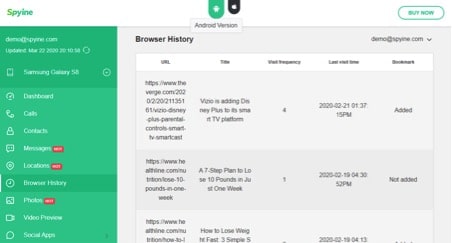
Setting Up Facebook Messenger Spy App On iPhone
This is one of the best facebook spy apps for the iPhone. We’ll walk you through the procedure here:
- To begin with, make a Spyine record and afterward buy a month-to-month membership. How would you make a Spyine account? Snap-on the “Join Free” button on the Spyine site to enlist.
- After you buy Spyine, you will get an email. In the email, pick “Begin Monitoring” to get to the Setup Wizard and start the far off establishment measure. Note that you can introduce Spyine from any PC or cell phone program, as long as there is a steady web association. On the main page of the Setup Wizard, enter the name of your objective (this current becomes the phone device’s name), and afterward, select the phone device OS “iOS(iCloud)”.
- On the following screen, enter the iCloud ID and passcode phrase. Know that in the event that you need to screen the objective iPhone/iPad without jailbreak effectively.
- Congrats! You’ve now accessed Spine effectively. Click on the “Start” to begin checking the iPhone distantly. It might require some investment for Spyine’s user to synchronize with the objective gadget’s information. You can get to the Spyine control board from any internet browser.
Setting Up Facebook Messenger Spy App On Android
Follow these three strides to begin checking the Android device:
- Visit the Spyine site employing any internet browser: https://Spyine.com. Snap-on the “Join Free” alternative on your upper option to open the sign-up page. Here, enter your email and passcode on the page that springs up to make your Spyine account. You can likewise go through the structure here to sign straightforwardly.
- When the record is enlisted, the installation cycle will start. Note that you have to buy a month-to-month membership to utilize Spyine during the enrollment. The cycle takes a couple of moments. Ensure you are associated with Wi-Fi, and your gadget has enough charge.
- Enter the epithet of the individual you need to spy on the page of the Setup Wizard. At that point, select the working framework (Android) you need to keep an eye on. The setup cycle is diverse for iOS and Android. Select “Android” for this situation to continue. Next, change a few settings on the objective gadget to prepare it.

- You’re currently setting up the phone device to permit Spyine to run on it. Explore the “Settings”> “Lock Screen and Security”. Here, empower the “Obscure Sources” choice and afterward tap on “all right.
- At long last, go to “Settings” > “Google” > “Security” > “Google Play Protect”. Handicap the “Improve destructive application recognition” and “Sweep gadget for security dangers” choices.
- You’ve currently introduced Spyine effectively! You’re presently prepared to introduce the application distantly from any phone device or internet browser.

- You won’t require actual admittance to the gadget any longer. You can restore it to the client. At that point, return to the phone device or PC you were utilized to enlist for Spyine. The wizard page will be naturally diverted to the Spyine control board, otherwise known as the dashboard.
- When you access the Spyine control board (dashboard) unexpectedly, it generally takes a few minutes for the application to synchronize all the information from the checked gadget. If it’s not too much trouble, show restraint. When the information matches up, you can utilize the choice menu on the left to see the entirety of the upheld highlights. Further, you can likewise tap on the invigorate symbol on the dashboard to get the freshest information. Nonetheless, know that if the observed Android phone device is controlled off or not associated with the web, at that point, the Spyine worker won’t have the option to push any new information to the Spyine control board.
Is It Legal To Spy On Facebook Messenger?
Yes however it does depend on your monitoring purpose. As long as you use Facebook spyware to track your kids or employees on the devices that you own (like a child’s smartphone or employee’s computer), using a spy app will be legal. We commend that you also check your state laws.
However a point to consider is that the spyware must be installed on the devices that you own and that you must notify the monitored person that they are being tracked.



Comments are closed.