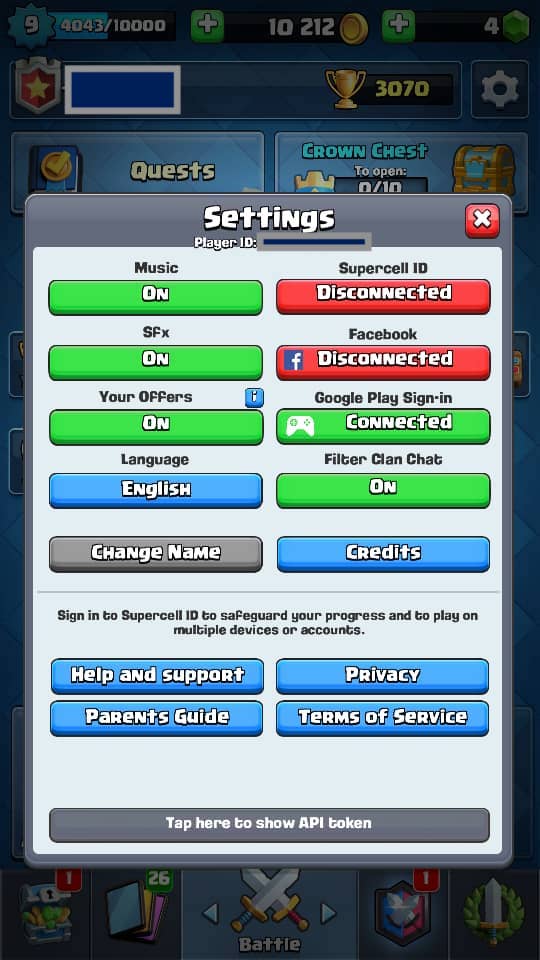How to connect Clash Royale from android to iPhone without old device?
Table of Contents
How do I connect my Clash Royale on Android to my Clash Royale on iPhone?
Start to connect Clash Royale from your Android to iPhone by opening Clash Royale on both your Android (source) and iOS (target) devices the in-game settings. Select ‘Link a Device‘ or ‘SupercellID‘ on the device you want to move your village from and then you will be given a code valid for 2 minutes. Use that code to on your iPhone to connect Clash Royale to Android.
You can also use the same steps to connect Clash Royale to another device like your iPhone. For further instructions, we go through a step-by-step process below.
BEFORE YOU START:
- Need to be connected to your Android or iPhone devices
- You need to verify your Clash Royale account and be connected to Game Center or Google + so it saves up your account. You can check if you are connected by the ‘Google+ Sign In’ Option saying ‘Connected:

STEP BY STEP INSTRUCTIONS
- Open Clash Royale on both your Android (source device 1) and iOS (source device 2)
- Open the in-game settings window on both devices.
- Press the ‘Link a device’ button. Please note, if your device does not have ‘Link a Device’, please select ‘SupercellID’. This will depend on the version of your Clash Royale.
![Transferring Clash Royale on Android to my Clash Royale on iPhone]()
- Select OLD DEVICE on the source device 1 (the device you would like to move Clash Royale FROM)
- There will be 2 options.
- Select which type of device you want to link to from iPhone, Android or another device. If you are linking from iOS to Android, please select ‘Link to Another Device’
- You will be given a character code valid for 2 mins
- Go to the source device 2 (the device you would like to move your village TO)
- Open ‘Settings’, ‘Link Device’ and then ‘NEW DEVICE’ on source device 2
- Use the device code provided on your OLD DEVICE and enter it on your NEW DEVICE.
- After you have successfully entered the village transfer code, your village will be on both devices.
How to verify your Clash account in Game Center?
Please make sure that before you connect your Clash Royale on Android to your Clash Royale on iPhone to verify your account. Please follow the instructions below:
For iPhone/iOS users
- Log into the Game Center
- Open the Clash of Clans from the Game Center’s ‘Games’ tab.
- Open the Settings and select the Google+ sign in button to connect your village to Google+
For Android
- Open Clash of Clans App
- Open the Settings and select the Google+ sign in button to connect your village to Google+