How To Fix Twitch 2000 Network Error On Chrome [Solved] | Twitch, Error
 Twitch Error 2000 is caused by an absence of a secure network connection due to a bad network connection or issues with the web browser (usually Chrome), ad blocker, browser extension or antivirus software. Twitch content will be temporarily unavailable until the issue is resolved by reconnecting to the platform again.
Twitch Error 2000 is caused by an absence of a secure network connection due to a bad network connection or issues with the web browser (usually Chrome), ad blocker, browser extension or antivirus software. Twitch content will be temporarily unavailable until the issue is resolved by reconnecting to the platform again.
Twitch as you know is an online service provided and owned by Amazon for streaming live video games, TV series, music and the likes.
Higher number of viewers help you improve your visibility on Twitch and this thing ultimately grows your channel. Your earnings on Twitch totally depend on how many people are watching your stream. Platform like BoostHill has made it easy to buy Twitch viewers and make your channel prominent to millions of new people. Get started now
But what is “Twitch 2000: Network Error”? As you might have rightly guessed and as the error message suggest.
A connection that is encrypted by security protocols to ensure the protection of data that are being transmitted between two or more network nodes.
And what it actually means in a simple term is that the content you are trying to stream is currently unavailable, which may be due to diverse reasons.
In this article, I will walk you through the possible causes of this error with the corresponding guides to fix them. Towards the end, I will also guide you to through some fixes of the error 2000 on Twitch for Firefox.
Table of Contents
Possible Causes of Twitch 2000 Network Error
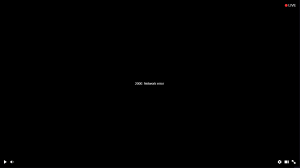 There are diverse causes of Twitch 2000 Network Error ranging from error(s) at the user end, bad network connectivity.
There are diverse causes of Twitch 2000 Network Error ranging from error(s) at the user end, bad network connectivity.
Malfunctioning devices, software problems and so on. For a definite description, the possible causes are as follows:
- Issue(s) with the web browser
- Issue with the Ad blocker and browser extensions
- Issue with the Antivirus Software to fix it we can disable it
- Bad Network Connection
- Issue with the HTML 5 player
- Issue with the Web Application – use the desktop Twitch Application
- Other random problems.
How to fix Twitch 2000 Network Error?
Due to the diverse causes of this error, it is therefore expedient to try all the solutions available to fix this error.
As it is quite impossible to state categorically what the cause could be at a particular instance of its occurrence. The following will guide you in solving “Twitch 2000: Network Error”:
Switch to a different web browser
 Web browsers sometimes have some hidden issues (like security settings, browser extensions, general browser workability etc.), that can cause Twitch error to occur.
Web browsers sometimes have some hidden issues (like security settings, browser extensions, general browser workability etc.), that can cause Twitch error to occur.
You can therefore perform fixes like checking the network connection settings and ensuring appropriate settings, disabling unnecessary browser extensions.
Switching to incognito mode, and even clearing cache and cookies (a pile of junk files and data) which tend to slow down network connection process.
If the error persists, you can then use a different web browser. It has been observed that using to a web browser like Mozilla Firefox actually stop the error due to its general privacy settings.
Disable Ad blocker and browser extensions (e.g. Ghostery)
There might be conflict between the website and the Ad blocker software on your system because some websites use counter-measures on ad blockers.
Therefore, disable the ad blocker and reopen your browser. If that does not work out to fix the error.
Browser extensions like Ghostery which provide privacy and security related services also tend to cause this error.
Therefore, if you are using Ghostery, you should do well to disable it and restart your browser and even your computer.
Sometimes, you might not need to disable Ghostery itself, you can just disable an option tagged “Enhanced Anti-Tracking” on the Ghostery settings.
Disable the Antivirus Software
Antivirus Softwares (e.g. Kaspersky, Avast, Windows Defender e.t.c.) generally provide the functionality of blocking some web contents for the sake of security.
Therefore, your antivirus might be the one blocking the Twitch content. You can then temporarily disable your antivirus, and if it does solve the error.
Then go to your antivirus settings and add Twitch as an exception (to the list of apps it should spy on) to enable your antivirus software to run while at the same you are using Twitch.
Bad Network Connection
Sometimes, the problem might be with your network connection and so trying some fixes with the network might solve the issue.
If you are using a network modem, restart it or reconnect and try streaming on Twitch again.
If you are using a network router, go to your router settings and change the subnet mask to 255.255.255.0, restart the router and try streaming again.
But please do well not to mess up things in your router settings. And if you are using a mobile phone or a tablet, disable the data connection and reconnect again.
Disabling the HTML 5 Player
HTML5 player is a video player that add some basic functionalities and enable videos to be played directly from a web page without a separate video player.
Because of its added contents and functionalities, it could sometimes cause Twitch 2000 Network Error.
To disable HTML 5 player, go to Twitch Home page, play a video, click on the Settings Icon (at the bottom right corner of video), click on Advanced Settings and disable HTML 5.
Switch to the Desktop Application
If the above fixes did not work out and probably you are using the web app version of Twitch.
You can do well to switch to the desktop application version as it tends to offer better user experience and is more stable in terms of its overall functionalities.
You can get the installer on https://app.twitch/download, click on the Download and you will be redirected to google play store to download the application.
Other Quick Fixes
Funny enough, Twitch 2000 Network Error might not be caused by the major causes stated above.
And so, although the above procedures might solve the error at some instance of its occurrence, you might not need to carry out the same fix at the subsequent occurrence of the error.
You can just perform any of the quick fixes listed below:
- Refresh the web page: you can just refresh the web page to fix this error as the web browser, network connection or your device might be the one not in good condition at the moment.
- Restart the computer: the problem can be with the internal operations of your device sometimes and so restarting your computer, tablet or phone can fix the error.
- Log out and login again: no one can tell, the problem might be at the server end and so logging out and logging in again can fix the issue.
Twitch Error 2000 on Firefox
If you experiencing the Twitch #2000 Error on your Firefox browser, you can also try the solutions outlined above. If not, try some of these below:
- Disable uBlockOrigin or similar extensions that block site content.
- Disable Browser extensions
- Switch to a different browser such as Chrome
- Use a VPN: This is a last resort but if you have a VPN program installed on your computer, test out Twitch TV on your VPN program.
Twitch 2000 Error Summary
There are lots of forum that explain the twitch error 2000 such as reddit, stackoverflow or Quora. We hoped you found this article useful and managed to overcome the twitch 2000 error and stream again.
For other Twitch Error issues:
- If you are experiencing Twitch Error 5000 Content Not Available, check out our solution here.
- How to stream on Twitch and where to find Twitch Stream Key


[…] we get into the main methods for solving the NET :: ERR_CERT_INVALID error in Google Chrome, let’s go through some of the items that would be useful to […]
[…] is the most popular web browser; that doesn’t mean it lacks bugs. Have you ever experienced an error while using Google Chrome? Well, there are several errors that you may encounter when using […]
[…] this site cannot be reached. A Chrome error can also be caused by browser extensions/add-ons, changes to Chrome settings, and other network […]
[…] How To Fix Twitch 2000 Network Error On Chrome [Solved] […]
[…] Another common error code that comes up when streaming on Twitch TV is the Twitch Error 2000. Check out our guide on how to fix the twitch error 2000. […]